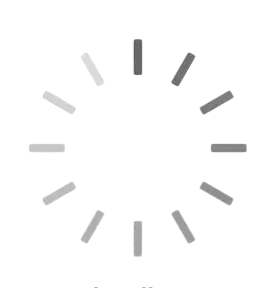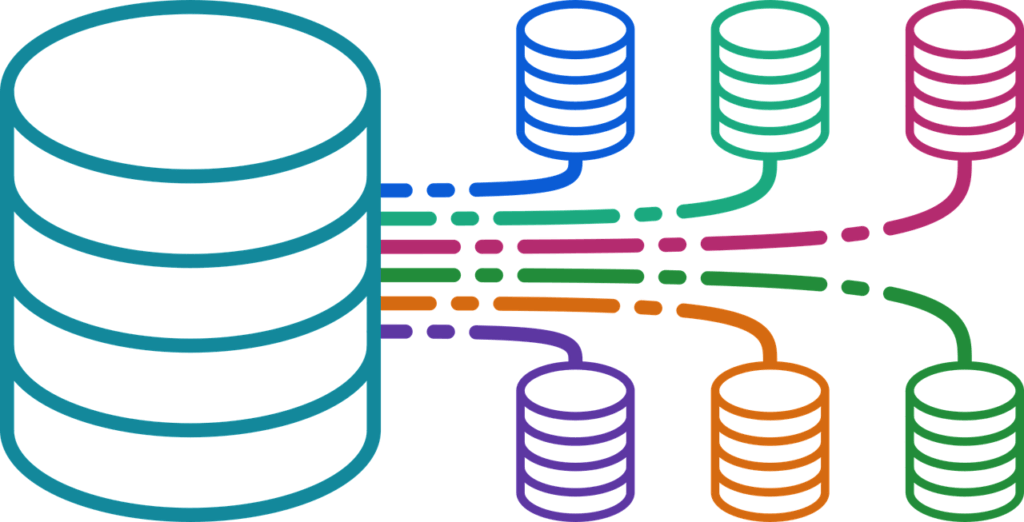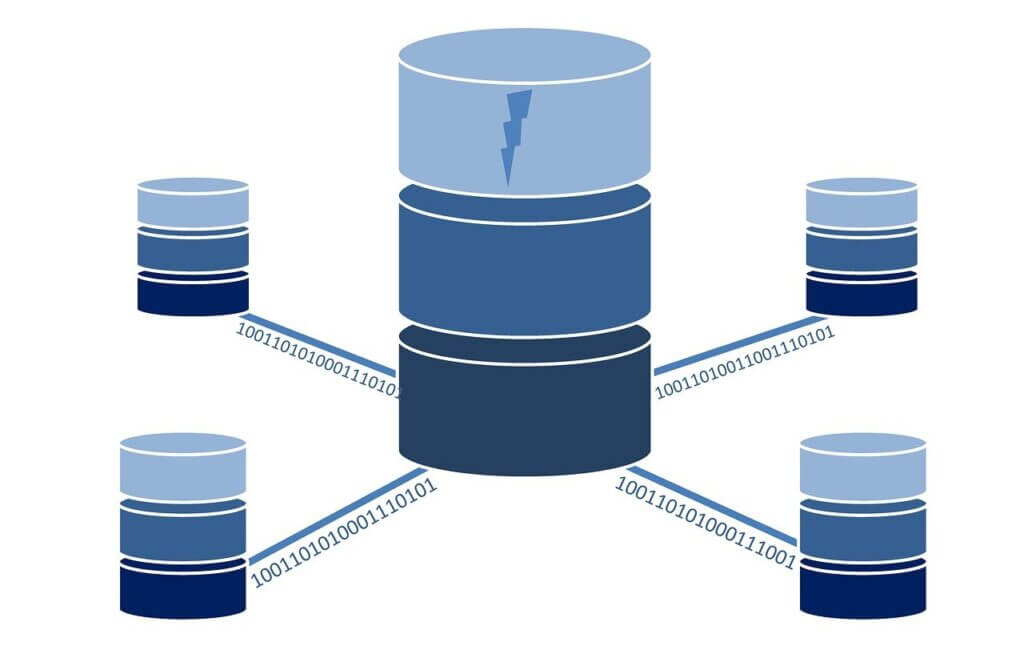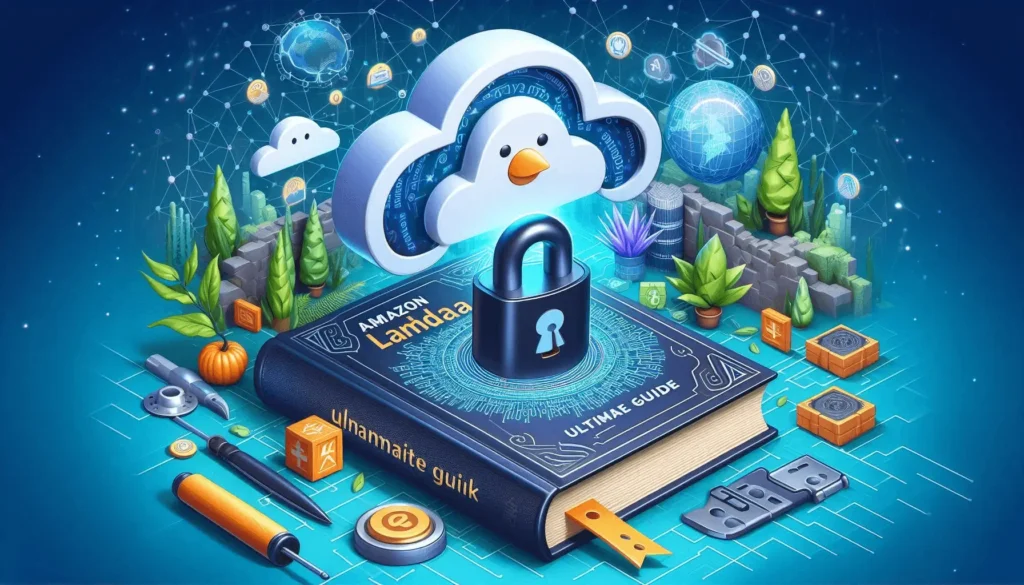Table of Contents
ToggleIntroduction
In the realm of e-commerce platforms, WooCommerce and Shopify stand out as two giants, each offering its unique set of features and benefits. Choosing between them can be a daunting task for entrepreneurs looking to establish their online presence. This article aims to provide an in-depth comparison of WooCommerce and Shopify, shedding light on their strengths, weaknesses, and ultimately revealing the final verdict for aspiring online merchants.
Overview of WooCommerce and Shopify
What are WooCommerce and Shopify?
WooCommerce is a plugin for WordPress, making it an ideal choice for users already familiar with the WordPress platform. It enables users to transform their WordPress websites into fully functional online stores, offering a wide range of e-commerce features.
Shopify, on the other hand, is an all-in-one hosted solution that provides users with everything they need to set up and manage an online store without the need for any technical expertise. It offers simplicity and convenience, catering to businesses of all sizes.
Key features of WooCommerce
WooCommerce boasts extensive customization options, flexibility, and scalability. It integrates seamlessly with WordPress, allowing users to leverage the power of plugins and themes to enhance their online stores. Additionally, WooCommerce offers a range of extensions and integrations to extend its functionality further.
Key features of Shopify
Shopify offers a user-friendly interface, intuitive design tools, and reliable hosting, making it an attractive option for beginners and experienced users alike. It provides built-in features for inventory management, payment processing, and order fulfillment, simplifying the e-commerce journey for entrepreneurs.
Pricing Comparison
WooCommerce pricing
WooCommerce itself is free to use as it’s a WordPress plugin. However, users may incur costs for hosting, domain registration, themes, and extensions. While this gives users more control over their expenses, it also means that costs can vary significantly depending on individual needs and preferences.
Shopify pricing
Shopify offers tiered pricing plans starting from a basic package to advanced options catering to larger businesses. These plans come with different features and transaction fees, allowing users to choose the one that best suits their budget and requirements. Although Shopify’s plans involve monthly fees, they include hosting and security, simplifying cost management for users.
Ease of Use
User interface comparison
WooCommerce’s user interface may appear more complex to beginners due to its integration with WordPress. However, users familiar with WordPress will find it intuitive and easy to navigate. Shopify, on the other hand, offers a straightforward interface that requires minimal setup, making it accessible to users with varying levels of technical expertise.
Setup process
Setting up a WooCommerce store involves installing the plugin, configuring settings, and customizing the website according to individual preferences. While this provides users with greater flexibility and control, it may require more time and effort initially. In contrast, Shopify streamlines the setup process with its guided setup wizard, allowing users to launch their stores quickly and efficiently.
Design and Customization
Themes and templates comparison
WooCommerce offers a plethora of themes and templates, both free and premium, allowing users to customize the look and feel of their online stores. With thousands of options available, users can find a theme that aligns with their brand identity and aesthetic preferences. Shopify also provides a wide selection of professionally designed themes, with the added benefit of responsive design and mobile optimization.
Customization options
WooCommerce provides extensive customization options through plugins and extensions, empowering users to tailor their stores to meet specific requirements. From adding new features to tweaking existing ones, WooCommerce offers unparalleled flexibility in customization. Shopify, while offering fewer customization options compared to WooCommerce, provides a user-friendly interface for making changes to the store’s design and functionality.
E-commerce Features
Product management
Both WooCommerce and Shopify offer robust product management features, allowing users to add, edit, and organize products with ease. WooCommerce integrates seamlessly with WordPress, offering additional functionalities through plugins, such as advanced product variations and inventory management. Shopify provides built-in tools for managing products, including inventory tracking, product variants, and bulk editing.
Payment gateways
WooCommerce supports a wide range of payment gateways, including PayPal, Stripe, and Square, giving users the flexibility to choose the payment methods that best suit their customers’ preferences. Shopify also offers multiple payment options, including Shopify Payments, which eliminates transaction fees for users who opt for this integrated solution.
Shipping options
Both platforms offer flexible shipping options, allowing users to set up shipping rates based on location, weight, or order value. WooCommerce integrates with various shipping carriers and plugins, offering advanced shipping features such as real-time shipping rates and label printing. Shopify provides built-in shipping calculators and discounted shipping rates through partnerships with carriers like UPS and DHL.
Scalability and Performance
Handling large inventories
WooCommerce can handle large inventories effectively, thanks to its integration with WordPress and extensive plugin ecosystem. Users can scale their stores as they grow, adding new products and expanding their offerings without limitations. Shopify also scales well with growing businesses, offering unlimited bandwidth and storage on all plans, ensuring optimal performance even as the store grows.
Website speed and performance
While both platforms are capable of delivering fast and reliable performance, WooCommerce’s performance may be affected by factors such as hosting quality and plugin compatibility. Users need to invest in reliable hosting and optimize their websites for speed to ensure optimal performance. Shopify, being a hosted solution, takes care of hosting and server maintenance, ensuring consistent performance and uptime for all users.
SEO and Marketing Tools
Built-in SEO features
WooCommerce offers basic SEO features out of the box, allowing users to optimize their store for search engines by customizing meta tags, URLs, and content. Additionally, users can leverage WordPress SEO plugins to further enhance their store’s visibility online. Shopify provides built-in SEO tools, including
customizable meta tags, sitemaps, and mobile optimization, helping users improve their store’s search engine rankings.
Marketing integrations
Both platforms offer integrations with popular marketing tools and platforms, allowing users to run targeted marketing campaigns, analyze customer behavior, and optimize their marketing efforts. WooCommerce integrates seamlessly with WordPress plugins like Yoast SEO and Mailchimp, while Shopify provides native integrations with marketing platforms like Facebook, Instagram, and Google Ads.
Customer Support
Support options available
WooCommerce users can access support through community forums, documentation, and third-party developers offering assistance and guidance. While official support is limited compared to Shopify, the active community ensures that users can find solutions to their queries and issues effectively. Shopify provides 24/7 customer support via live chat, email, and phone, offering prompt assistance to users facing technical challenges or seeking guidance.
Response time and effectiveness
Shopify’s dedicated support team ensures quick response times and effective resolution of issues, providing users with peace of mind and reliable assistance whenever needed. WooCommerce’s community-driven support may involve longer response times, depending on the complexity of the issue and availability of community members to offer assistance.
Security
Data protection measures
WooCommerce prioritizes security by providing regular updates, patches, and security enhancements to protect users’ data and sensitive information. Users can implement additional security measures such as SSL certificates and security plugins to further safeguard their stores against potential threats. Shopify, being a hosted solution, handles security at the server level, ensuring PCI compliance and protection against cyber threats.
SSL certificates
Both platforms offer SSL certificates to encrypt data transmitted between the user’s browser and the server, ensuring secure transactions and protecting sensitive information such as credit card details. WooCommerce users can obtain SSL certificates through their hosting providers or third-party vendors, while Shopify includes SSL encryption as part of its hosting package, providing users with peace of mind and secure browsing experience.
Community and Resources
User community
WooCommerce boasts a vibrant user community comprising developers, designers, and entrepreneurs sharing knowledge, tips, and resources to help each other succeed. Users can participate in forums, attend meetups, and access online resources to learn and grow their online businesses. Shopify also fosters a strong community of users and experts, offering forums, events, and educational resources to support users at every stage of their e-commerce journey.
Available resources and documentation
Both platforms provide extensive documentation, tutorials, and guides to help users get started and troubleshoot common issues. WooCommerce users can access documentation and support articles on the official website, as well as community-contributed resources on forums and blogs. Shopify offers comprehensive documentation, video tutorials, and webinars to assist users in setting up, managing, and optimizing their online stores effectively.
Case Studies and Success Stories
Real-life examples
Numerous businesses have found success using WooCommerce and Shopify to power their online stores. From small startups to global brands, these platforms have enabled entrepreneurs to launch, scale, and grow their businesses online successfully. Case studies and success stories highlight the diverse range of businesses thriving on each platform, showcasing their achievements and strategies for success.
Pros and Cons
Summarizing the advantages and disadvantages of each platform
WooCommerce
- Pros:
- Flexible and customizable
- Integration with WordPress
- Extensive plugin ecosystem
- Cons:
- Requires technical expertise
- Hosting and maintenance responsibilities
- Potential for plugin conflicts and compatibility issues
- Pros:
Shopify
- Pros:
- User-friendly interface
- All-in-one solution
- Reliable hosting and security
- Cons:
- Monthly fees and transaction fees
- Limited customization options
- Dependency on Shopify ecosystem
- Pros:
Which One Is Right for You?
Factors to consider
Choosing between WooCommerce and Shopify depends on various factors, including budget, technical expertise, customization requirements, and long-term goals. Entrepreneurs seeking maximum control and flexibility may prefer WooCommerce, while those prioritizing simplicity and convenience may opt for Shopify. Consider your specific needs, preferences, and resources to determine the platform that aligns best with your business objectives.
Conclusion
In the battle of WooCommerce vs Shopify, there is no one-size-fits-all answer. Both platforms offer unique advantages and cater to different needs and preferences. WooCommerce excels in flexibility and customization, making it ideal for users seeking full control over their online stores. Shopify, on the other hand, provides simplicity and convenience, offering an all-in-one solution for users looking to launch their stores quickly and effortlessly. Ultimately, the final verdict depends on individual circumstances, goals, and priorities. Evaluate the features, pricing, and support options offered by each platform to make an informed decision that sets you up for e-commerce success.
FAQs
Which platform is better for beginners: WooCommerce or Shopify?
- Both platforms cater to beginners, but Shopify’s user-friendly interface and guided setup process make it particularly appealing to novice users.
Can I switch from WooCommerce to Shopify (or vice versa) later on?
- Yes, it’s possible to migrate your store from one platform to the other, although the process may involve some time and effort, depending on the size and complexity of your store.
Does WooCommerce offer better customization options compared to Shopify?
- Yes, WooCommerce provides extensive customization options through plugins and themes, giving users greater control over the look and functionality of their online stores.
Are there any transaction fees associated with using WooCommerce?
- WooCommerce itself doesn’t charge transaction fees, but users may incur fees from payment gateways or third-party services integrated with their stores.
Which platform offers better customer support: WooCommerce or Shopify?
- Shopify provides 24/7 customer support via live chat, email, and phone, ensuring prompt assistance and effective resolution of issues for users.
Do you like to read more Blog content? Read our blogs at PintoraBlogs