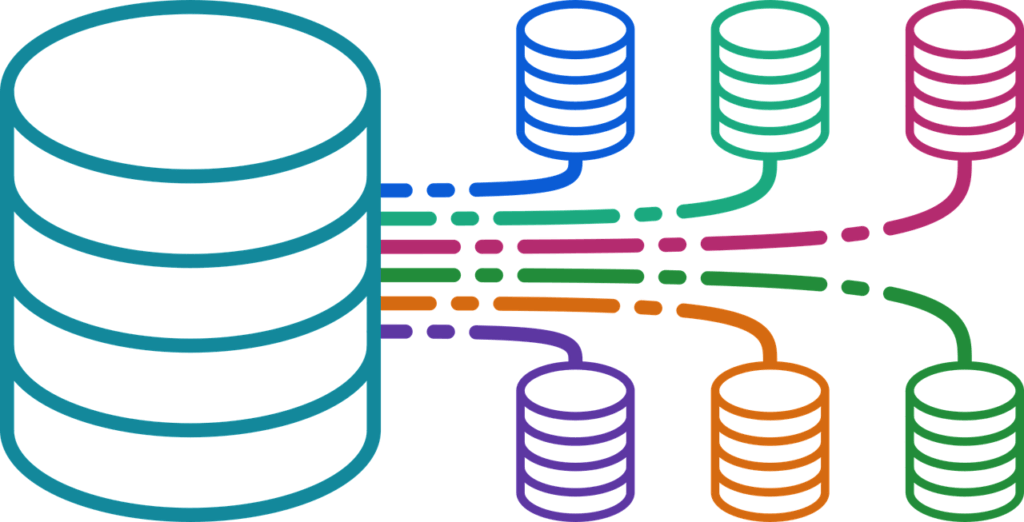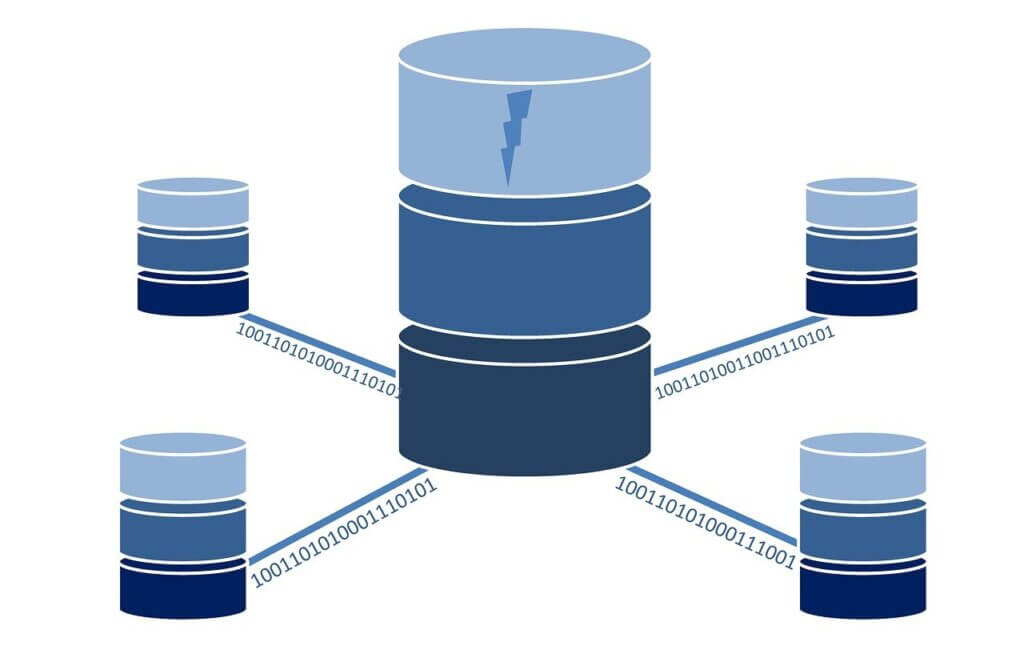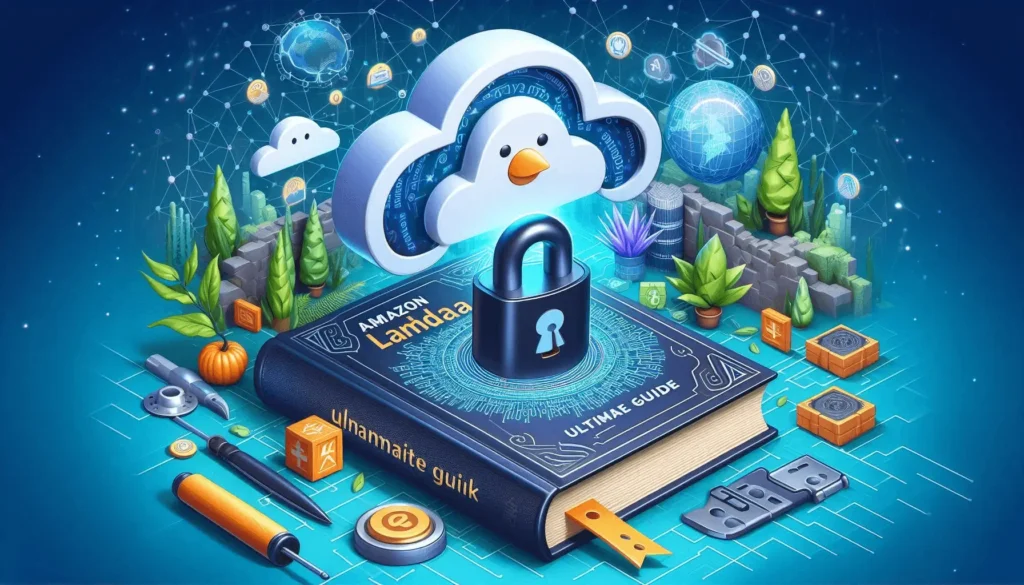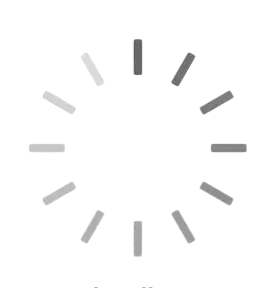Table of Contents
ToggleIntroduction
In the world of cloud computing, Amazon Web Services (AWS) offers a plethora of database options, two of the most prominent being Amazon Aurora and Amazon Relational Database Service (RDS). Both services provide managed database solutions, but they have distinct features and functionalities that cater to different needs. In this article, we’ll delve deep into the comparison between AWS Aurora and RDS to help you decide which one suits your requirements better.
Overview of AWS Aurora
AWS Aurora is a relational database engine built for the cloud, designed to deliver high performance, availability, and scalability. It is compatible with MySQL and PostgreSQL databases, offering a fully managed service that automates time-consuming administration tasks.
Features of AWS Aurora
- Performance: Aurora boasts high throughput and low latency, making it ideal for applications requiring quick response times.
- Scalability: It can automatically scale up to 64TB per database instance, allowing businesses to accommodate growing workloads seamlessly.
- Fault Tolerance: With Aurora’s distributed storage architecture, data is replicated across multiple availability zones, ensuring high availability and durability.
Overview of AWS RDS
What is AWS RDS?
AWS RDS is a managed relational database service that supports multiple database engines, including MySQL, PostgreSQL, SQL Server, Oracle, and MariaDB. It simplifies database administration tasks such as provisioning, patching, and backups, allowing users to focus on application development.
Features of AWS RDS
- Ease of Use: RDS provides a user-friendly interface for database management, making it accessible even to users with limited technical expertise.
- Automated Backups: It offers automated backups with point-in-time recovery, enabling users to restore their databases to any specific moment within the retention period.
- Multi-AZ Deployment: RDS supports Multi-AZ deployment for enhanced availability, automatically replicating data across multiple availability zones.
Performance Comparison
Scalability
AWS Aurora outshines RDS in terms of scalability, with the ability to scale compute and storage independently. It allows users to add up to 15 read replicas per database cluster, providing horizontal scaling for read-heavy workloads.
Speed and Performance
In performance benchmarks, Aurora consistently outperforms traditional RDS instances, delivering higher throughput and lower latency. Its storage subsystem is optimized for SSD-based I/O, resulting in faster query execution times.
Fault Tolerance
Both Aurora and RDS offer fault-tolerant architectures, but Aurora’s distributed storage model provides greater resilience against hardware failures and data loss. It replicates data six ways across three availability zones, ensuring continuous operation even in the event of an outage.
Cost Comparison
Pricing Models
While both Aurora and RDS offer pay-as-you-go pricing models, Aurora tends to be more cost-effective for high-performance workloads due to its efficient use of resources and lower storage costs.
Factors Affecting Cost
The total cost of ownership (TCO) for Aurora vs. RDS depends on factors such as database size, instance type, storage requirements, and usage patterns. Users should carefully evaluate their specific needs to determine the most cost-effective option.
Management and Maintenance
Ease of Use
RDS is known for its ease of use, providing a simple interface for database provisioning, monitoring, and management. It automates routine tasks such as software patching and database backups, reducing administrative overhead.
Maintenance Requirements
Aurora requires less maintenance compared to traditional RDS instances, thanks to its self-healing capabilities and automated failover mechanisms. It eliminates the need for manual intervention in many common maintenance tasks, saving time and effort for database administrators.
Security
Data Encryption
Both Aurora and RDS support encryption at rest and in transit, ensuring the confidentiality and integrity of sensitive data. They offer integration with AWS Key Management Service (KMS) for secure key storage and management.
Access Control
RDS allows users to control access to their databases using AWS Identity and Access Management (IAM) policies and database-specific user accounts. Aurora offers similar access control mechanisms, providing granular permissions for database resources.
Use Cases
When to Choose AWS Aurora
- High-performance applications requiring low latency and high throughput
- Workloads with unpredictable traffic patterns that demand scalable resources
- Enterprises seeking a fully managed database solution with minimal administrative overhead
When to Choose AWS RDS
- Applications with modest performance requirements and predictable workloads
- Organizations looking for a familiar relational database environment with comprehensive management tools
- Budget-conscious businesses that prioritize simplicity and ease of use over advanced features
Limitations and Drawbacks
Limitations of AWS Aurora
- Limited compatibility with third-party tools and applications due to proprietary storage and replication mechanisms
- Higher cost compared to traditional RDS instances, especially for small-scale deployments
- Relatively new features compared to mature RDS offerings, with occasional stability issues
Drawbacks of AWS RDS
- Lack of support for advanced database engines and features available in Aurora
- Limited scalability options for read-heavy workloads, requiring manual sharding or vertical scaling
- Higher operational overhead for managing backups, software updates, and performance tuning
Case Studies
Real-world Examples
- AWS Aurora: Netflix migrated its streaming catalog to Aurora for improved scalability and reliability, reducing downtime and latency for millions of viewers worldwide.
- AWS RDS: Airbnb relies on RDS for its transactional workloads, leveraging features like Multi-AZ deployment and automated backups to ensure data integrity and availability.
Migration Process
Moving to AWS Aurora
Migrating from RDS to Aurora is relatively straightforward, thanks to AWS Database Migration Service (DMS), which simplifies schema conversion and data replication. Users can replicate their existing databases with minimal downtime and reconfigure their applications to connect to Aurora endpoints.
Moving to AWS RDS
Similarly, migrating from Aurora to RDS is supported by AWS DMS, allowing users to convert Aurora-compatible databases to RDS instances seamlessly. It involves adjusting database parameters and configurations to align with R
DS specifications while ensuring data consistency and integrity throughout the migration process.
Customer Support
AWS Support Services
Both Aurora and RDS benefit from AWS’s comprehensive support infrastructure, including documentation, forums, and direct access to AWS Support engineers. Users can choose from various support plans based on their needs, ranging from basic to enterprise-level support with 24/7 coverage and guaranteed response times.
Future Developments
Upcoming Features
AWS continues to innovate and enhance both Aurora and RDS with new features and improvements. Some upcoming developments include enhanced monitoring capabilities, integration with AWS Lambda for serverless architectures, and support for additional database engines and compatibility options.
Roadmap for Aurora and RDS
The roadmap for Aurora and RDS includes plans for deeper integration with other AWS services, such as Amazon CloudWatch for enhanced monitoring and Amazon Redshift for data warehousing. AWS also aims to optimize performance and scalability further while reducing costs for users through efficiency gains and innovation.
Conclusion
In conclusion, the choice between AWS Aurora and RDS depends on your specific requirements, budget, and preferences. Aurora excels in performance and scalability, making it ideal for high-traffic applications and enterprises with demanding workloads. On the other hand, RDS offers simplicity and familiarity, catering to users who prioritize ease of use and management convenience. By carefully evaluating the features, limitations, and use cases of each service, you can make an informed decision that aligns with your business goals and technical needs.
FAQs
-
Can I migrate my existing RDS databases to Aurora without downtime?
- Yes, AWS provides tools like AWS Database Migration Service (DMS) to facilitate live migrations from RDS to Aurora with minimal downtime.
-
Does AWS Aurora support cross-region replication for disaster recovery purposes?
- Yes, Aurora supports cross-region replication, allowing users to replicate their databases to secondary regions for disaster recovery and business continuity.
-
What factors should I consider when choosing between Aurora and RDS for my application?
- Factors such as performance requirements, scalability needs, budget constraints, and familiarity with database engines should all be taken into account when selecting between Aurora and RDS.
-
Is Aurora compatible with third-party tools and applications?
- While Aurora offers compatibility with MySQL and PostgreSQL database engines, its proprietary storage and replication mechanisms may limit integration with certain third-party tools and applications.
-
Can I switch between Aurora and RDS after deploying my application?
- Yes, AWS provides migration tools and documentation to facilitate seamless transitions between Aurora and RDS, allowing users to adapt to changing requirements and performance demands over time.
Do you like to read more Blog content? Read our blogs at PintoraBlogs