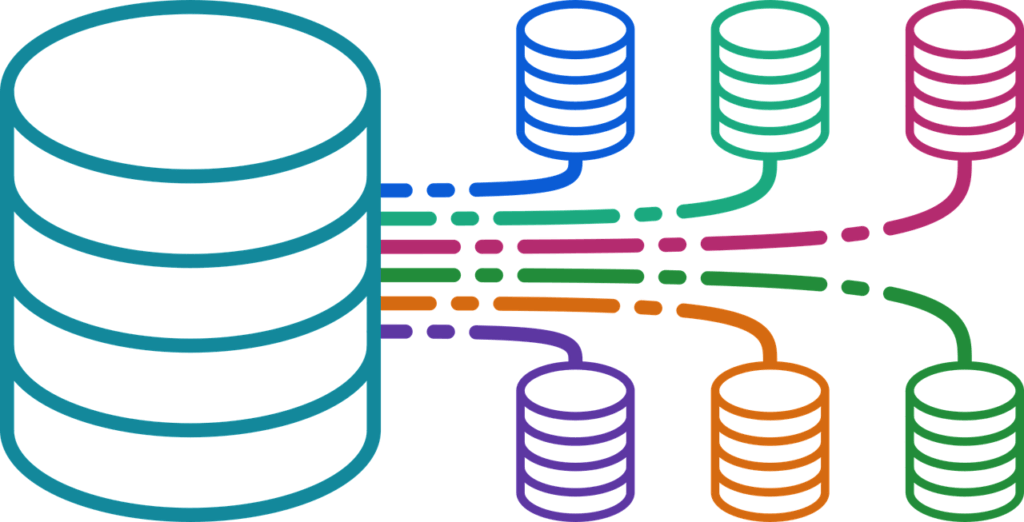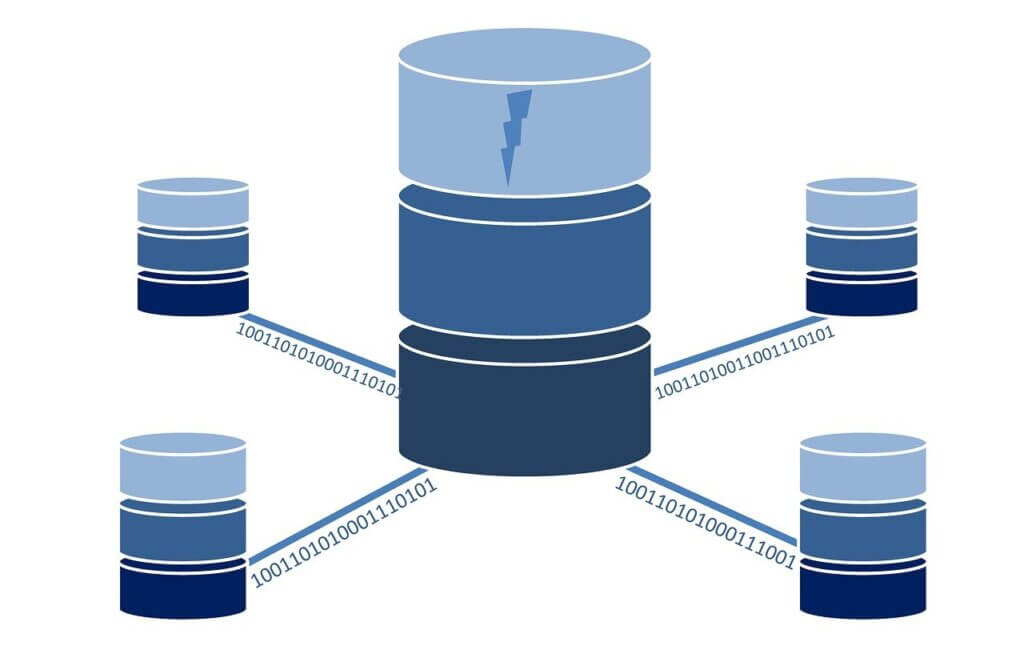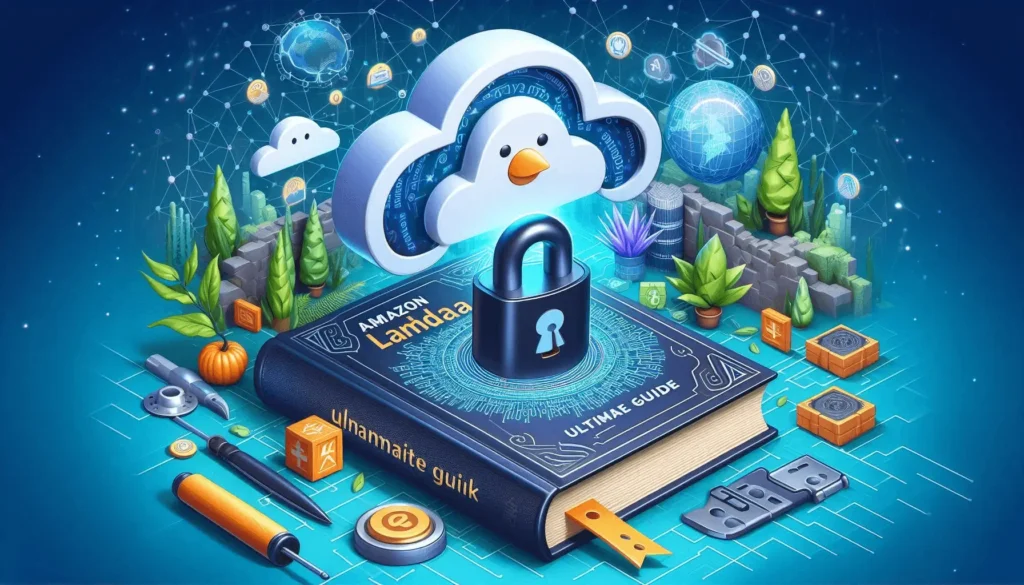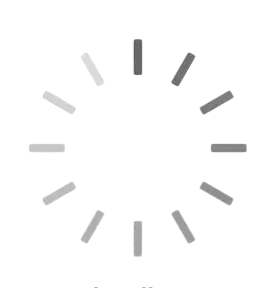In today’s digital landscape, ensuring seamless and reliable connectivity to your online services is paramount. Amazon Route 53, a scalable Domain Name System (DNS) web service, empowers businesses to achieve just that. Whether you’re a small startup or a large enterprise, understanding the ins and outs of Route 53 can significantly enhance your web infrastructure.
Understanding the Basics: What is Route 53?
Defining Route 53
Route 53 acts as the bridge between user requests and the resources hosting your application. It efficiently translates human-readable domain names into IP addresses, directing traffic to the appropriate servers.
Key Features
Route 53 boasts a plethora of features, including:
- DNS Management: Simplified DNS management for your domains.
- Scalability: Designed to handle massive query volumes without compromising performance.
- High Availability: Built-in redundancy across multiple global locations to ensure uptime.
- Flexibility: Support for various routing policies to tailor traffic distribution.
Setting Up Your Route 53 Account
Creating a New Hosted Zone
The first step in leveraging Route 53 is to create a hosted zone for your domain. This involves configuring DNS records such as A, CNAME, and MX records to map domain names to corresponding IP addresses.
Configuring DNS Records
Route 53 offers a user-friendly interface to manage DNS records effortlessly. Whether you’re adding new records or updating existing ones, the process is intuitive and straightforward.
Domain Registration and Transfer
Registering a New Domain
If you haven’t already registered a domain, Route 53 simplifies the process with seamless domain registration services. With competitive pricing and a wide range of domain extensions, securing your online identity has never been easier.
Transferring Existing Domains
For those with existing domains registered elsewhere, Route 53 facilitates hassle-free domain transfers. Simply initiate the transfer process and follow the guided steps to consolidate your domain management under one roof.
Utilizing Traffic Flow
Load Balancing with Route 53
One of Route 53’s standout features is its ability to distribute incoming traffic across multiple endpoints seamlessly. Whether you’re balancing traffic across EC2 instances or AWS regions, Route 53 ensures optimal resource utilization and enhanced fault tolerance.
Geo-location Routing
With geo-location routing, Route 53 intelligently directs users to the nearest available endpoint based on their geographical location. This not only reduces latency but also enhances the overall user experience.
Managing Health Checks
Setting Up Health Checks
Route 53 allows you to configure health checks to monitor the health and performance of your endpoints continuously. By defining custom health check criteria, you can proactively identify and mitigate potential issues before they impact your users.
Managing Failovers
In the event of an endpoint failure, Route 53 can automatically redirect traffic to healthy endpoints, ensuring uninterrupted service availability. This failover mechanism is crucial for maintaining business continuity and mitigating downtime.
Implementing Security Measures
DNSSEC
Domain Name System Security Extensions (DNSSEC) enhance the security of your DNS infrastructure by validating the authenticity and integrity of DNS responses. Route 53 supports DNSSEC to safeguard against DNS spoofing and cache poisoning attacks.
IAM Policies and Permissions
By leveraging AWS Identity and Access Management (IAM), you can enforce granular access controls and permissions for Route 53 resources. This ensures that only authorized users can manage DNS configurations and perform critical operations.
Integrating with Other AWS Services
AWS CloudTrail Integration
Route 53 seamlessly integrates with AWS CloudTrail, allowing you to audit and monitor DNS-related API activity. With detailed logs and insights, you can gain visibility into changes made to your DNS configurations and track user actions effectively.
AWS CloudWatch Metrics
By leveraging AWS CloudWatch metrics, you can monitor the health and performance of your Route 53 resources in real-time. With customizable dashboards and alarms, you can proactively identify and address potential issues before they impact your users.
Cost Optimization Strategies
Cost Breakdown
While Route 53 offers a cost-effective solution for DNS management, understanding your usage patterns is crucial for optimizing costs. Route 53 pricing is based on factors such as the number of hosted zones, DNS queries, and health checks.
Tips for Cost Reduction
To minimize costs, consider implementing caching strategies, optimizing TTL values, and leveraging traffic management policies effectively. Additionally, regularly reviewing your DNS configurations and eliminating redundant resources can help streamline costs over time.
Advanced Routing Policies
Weighted Routing
Weighted routing allows you to distribute traffic across multiple endpoints based on predefined weights. This enables you to perform A/B testing, gradually roll out new deployments, and implement blue-green deployments with ease.
Latency-Based Routing
With latency-based routing, Route 53 directs users to the endpoint with the lowest latency based on their geographical location. This ensures optimal performance and minimizes latency for users accessing your application from different regions.
Performance Optimization Techniques
Caching with Route 53
Route 53 supports DNS caching at multiple levels to reduce query latency and improve overall performance. By caching DNS responses at the resolver level and leveraging Route 53’s edge locations, you can deliver faster response times to end users worldwide.
Choosing the Right TTL
Time-to-Live (TTL) values determine how long DNS records are cached by recursive resolvers and clients. By choosing appropriate TTL values based on your application’s requirements, you can strike a balance between performance and flexibility.
Troubleshooting Common Issues
DNS Resolution Problems
When encountering DNS resolution issues, Route
53 provides comprehensive troubleshooting tools and resources to diagnose and resolve issues quickly. From DNS query logging to DNS query logging, Route 53 equips you with the insights needed to troubleshoot effectively.
Monitoring and Debugging
Regular monitoring and debugging are essential for maintaining the reliability and performance of your DNS infrastructure. By leveraging Route 53’s monitoring capabilities and logging features, you can identify bottlenecks, analyze traffic patterns, and address potential issues proactively.
Best Practices for Route 53 Management
Regular Audits and Reviews
Performing regular audits and reviews of your Route 53 configurations ensures alignment with best practices and security standards. By conducting periodic assessments, you can identify optimization opportunities, mitigate risks, and stay ahead of potential security threats.
Documentation and Automation
Documenting your Route 53 configurations and operational procedures is critical for maintaining consistency and enabling effective collaboration across teams. Additionally, automating routine tasks and workflows streamlines management efforts and reduces the likelihood of human error.
Future Trends and Innovations
Predictive Traffic Management
As the digital landscape continues to evolve, Route 53 is poised to embrace predictive traffic management capabilities. By leveraging machine learning and predictive analytics, Route 53 can anticipate traffic patterns, optimize routing decisions, and enhance overall performance dynamically.
Enhanced Security Features
With cybersecurity threats on the rise, Route 53 is expected to introduce enhanced security features to mitigate emerging threats effectively. From advanced threat detection to anomaly detection, Route 53 aims to provide comprehensive security solutions to safeguard your DNS infrastructure.
Conclusion
In conclusion, Amazon Route 53 is a powerful tool for managing DNS and traffic routing with scalability, reliability, and security at its core. By mastering the essential tips and tricks outlined in this article, you can unlock the full potential of Route 53 and elevate your web infrastructure to new heights.
FAQs:
-
Is Route 53 suitable for small businesses?
- Absolutely! Route 53 offers flexible pricing plans and intuitive management tools suitable for businesses of all sizes.
-
Can I use Route 53 with non-AWS services?
- Yes, Route 53 can be integrated with non-AWS services through standard DNS protocols and APIs.
-
How does Route 53 handle DNS resolution failures?
- Route 53 employs sophisticated failover mechanisms and health checks to reroute traffic in the event of endpoint failures or DNS resolution issues.
-
What are the benefits of using latency-based routing?
- Latency-based routing enables you to optimize performance by directing users to the nearest available endpoint, minimizing latency and improving user experience.
-
Are there any additional costs associated with using Route 53?
- While Route 53 itself is cost-effective, additional charges may apply for certain features such as traffic flow policies and DNS queries exceeding the free tier limits.
Do you like to read more Blog content? Read our blogs at PintoraBlogs