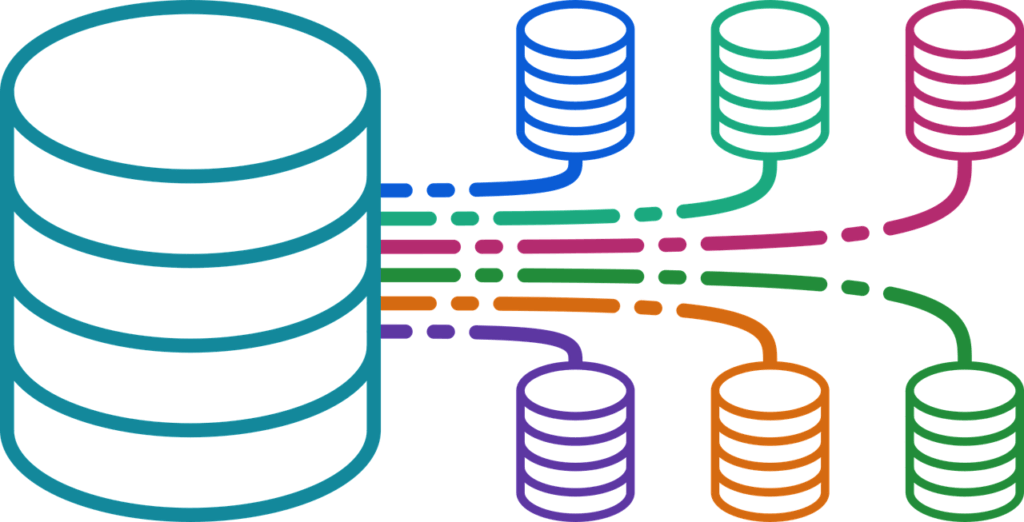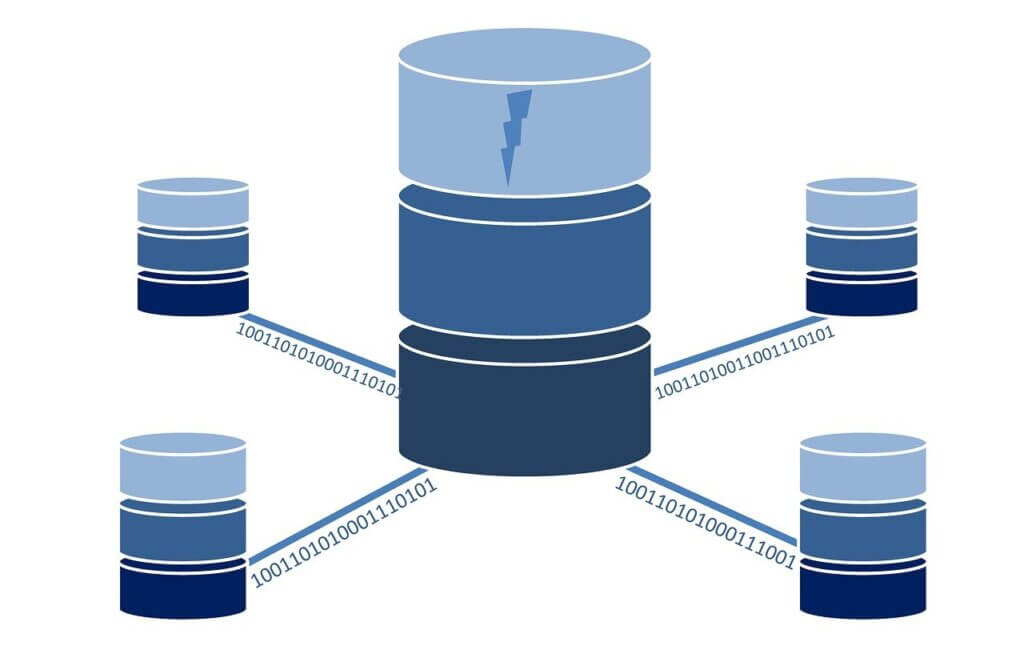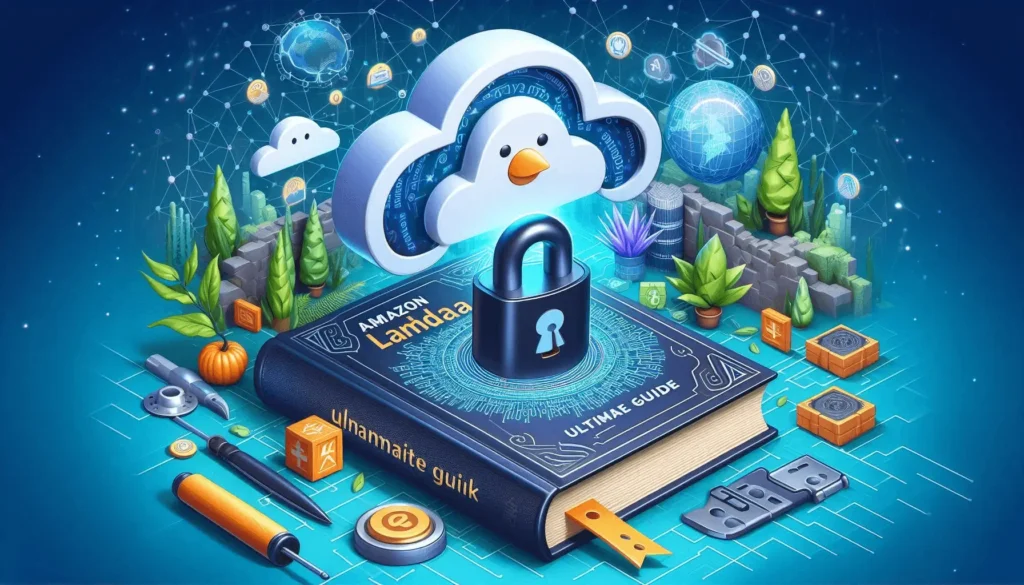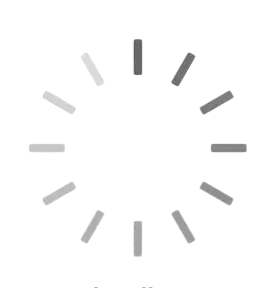Table of Contents
ToggleIntroduction to ERR_SSL_PROTOCOL_ERROR
ERR_SSL_PROTOCOL_ERROR is a common error encountered by internet users when attempting to access secure websites. This error indicates that there is a problem with the SSL/TLS protocol, which is responsible for encrypting data transmitted between your browser and the website’s server. Understanding how to resolve this error is crucial for ensuring a secure and smooth browsing experience.
Understanding SSL and its Importance
SSL (Secure Sockets Layer) is a standard security protocol used to establish an encrypted link between a web server and a browser. It ensures that all data transmitted between the two remains private and integral. SSL is essential for protecting sensitive information such as passwords, credit card details, and personal data from being intercepted by malicious third parties.
Causes of ERR_SSL_PROTOCOL_ERROR
Expired SSL Certificate
One of the most common causes of ERR_SSL_PROTOCOL_ERROR is an expired SSL certificate. SSL certificates are typically issued for a specific period, after which they need to be renewed. If a website’s SSL certificate has expired, it can trigger this error message.
Misconfigured SSL Settings
Misconfigured SSL settings on the server-side can also lead to ERR_SSL_PROTOCOL_ERROR. This could include issues with the SSL/TLS protocol versions, cipher suites, or other SSL-related configurations.
Browser Cache Issues
Sometimes, browser cache issues can interfere with SSL connections, resulting in the ERR_SSL_PROTOCOL_ERROR. Cached data, including outdated SSL certificates or corrupted files, may prevent secure connections from being established.
Troubleshooting Steps
To resolve ERR_SSL_PROTOCOL_ERROR, follow these troubleshooting steps:
Checking SSL Certificate Validity
Start by checking the validity of the website’s SSL certificate. Ensure that it has not expired and is issued by a trusted Certificate Authority (CA).
Verifying SSL Configuration
Verify the SSL configuration on the server-side. Ensure that SSL/TLS protocols and cipher suites are properly configured and up to date.
Clearing Browser Cache
Clear your browser’s cache and cookies to remove any cached SSL certificates or corrupted data that may be causing the error.
Fixing ERR_SSL_PROTOCOL_ERROR in Different Browsers
Google Chrome
In Google Chrome, ERR_SSL_PROTOCOL_ERROR can often be resolved by clearing browsing data. Go to Settings > Privacy and security > Clear browsing data, and select the appropriate options.
Mozilla Firefox
In Mozilla Firefox, try refreshing the page or accessing it in a private browsing window. You can also clear your browsing history and cache by going to History > Clear Recent History.
Microsoft Edge
For Microsoft Edge users, try using the “InPrivate” browsing mode or clearing browsing data from the browser settings menu.
Common Mistakes to Avoid
When troubleshooting ERR_SSL_PROTOCOL_ERROR, avoid the following common mistakes:
- Ignoring SSL certificate expiration dates
- Overlooking server-side SSL configuration issues
- Failing to clear browser cache and cookies regularly
Conclusion
Resolving ERR_SSL_PROTOCOL_ERROR is essential for ensuring a secure browsing experience. By understanding the causes of this error and following the troubleshooting steps outlined in this guide, you can effectively address SSL protocol issues and access secure websites without encountering errors.
FAQs
- What does ERR_SSL_PROTOCOL_ERROR mean?
ERR_SSL_PROTOCOL_ERROR indicates a problem with the SSL/TLS protocol, preventing a secure connection from being established between the browser and the server.
- How do I fix ERR_SSL_PROTOCOL_ERROR in Google Chrome?
You can try clearing your browsing data in Google Chrome or checking for any SSL certificate issues.
- Why is my SSL certificate expired?
SSL certificates have a validity period, typically ranging from one to three years. If your SSL certificate has expired, you’ll need to renew it to restore secure connections.
- Can browser extensions cause ERR_SSL_PROTOCOL_ERROR?
Yes, certain browser extensions or add-ons may interfere with SSL connections, leading to ERR_SSL_PROTOCOL_ERROR. Try disabling extensions to see if the error persists.
- Do I need to purchase an SSL certificate to fix ERR_SSL_PROTOCOL_ERROR?
If you’re a website owner, you’ll need to ensure that your SSL certificate is valid and issued by a trusted CA. However, as a user, you don’t need to purchase an SSL certificate to resolve ERR_SSL_PROTOCOL_ERROR.
Do you like to read more Blog content? Read our blogs at PintoraBlogs